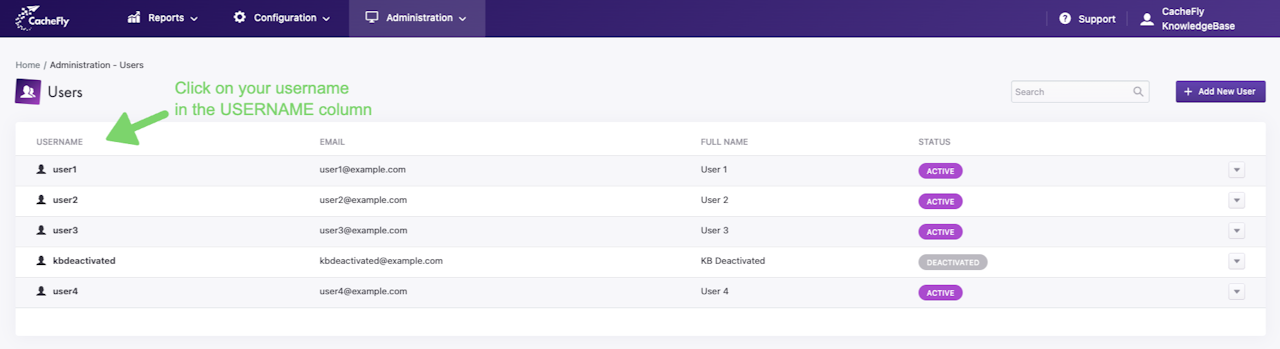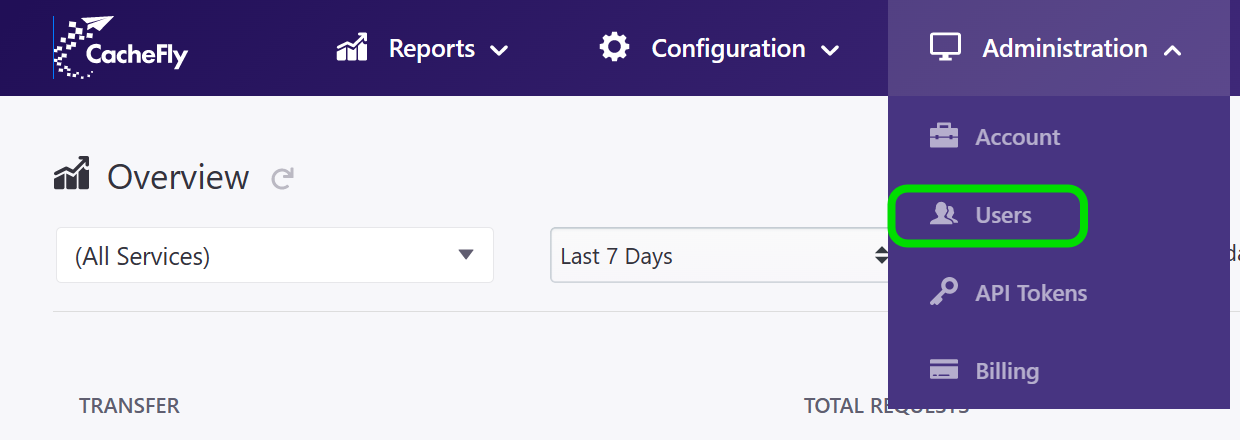
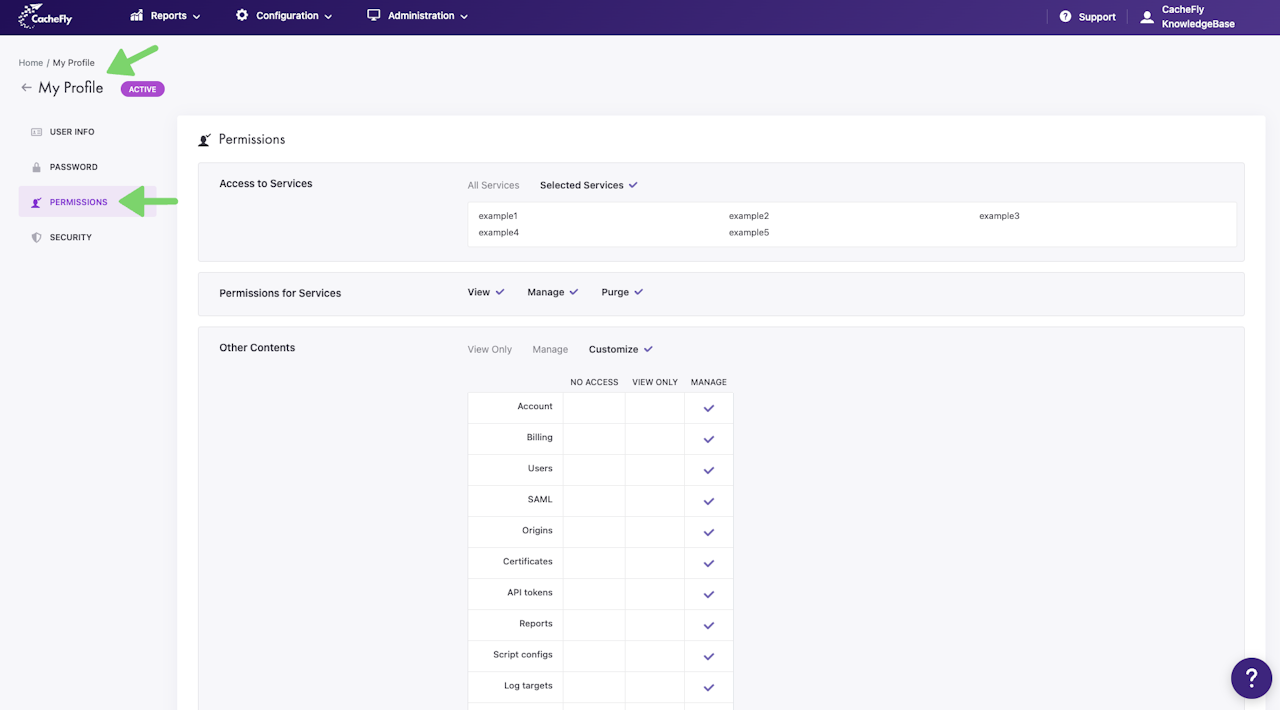
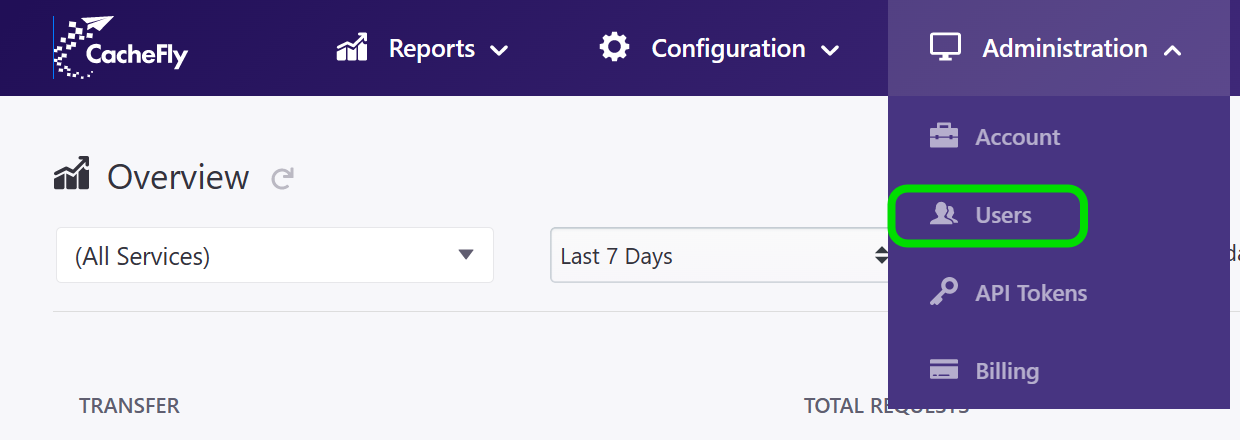
Finding Your User Permissions
To display your user permissions:
Log in to the Cachefly portal
Navigate to the Administration top-level menu
Click the Users menu item.
A list of users for your CacheFly account appears (scroll the graphics in this step horizontally if necessary to see this second screen).
Click on your username (the user that you are logged in as) in the USERNAME column.
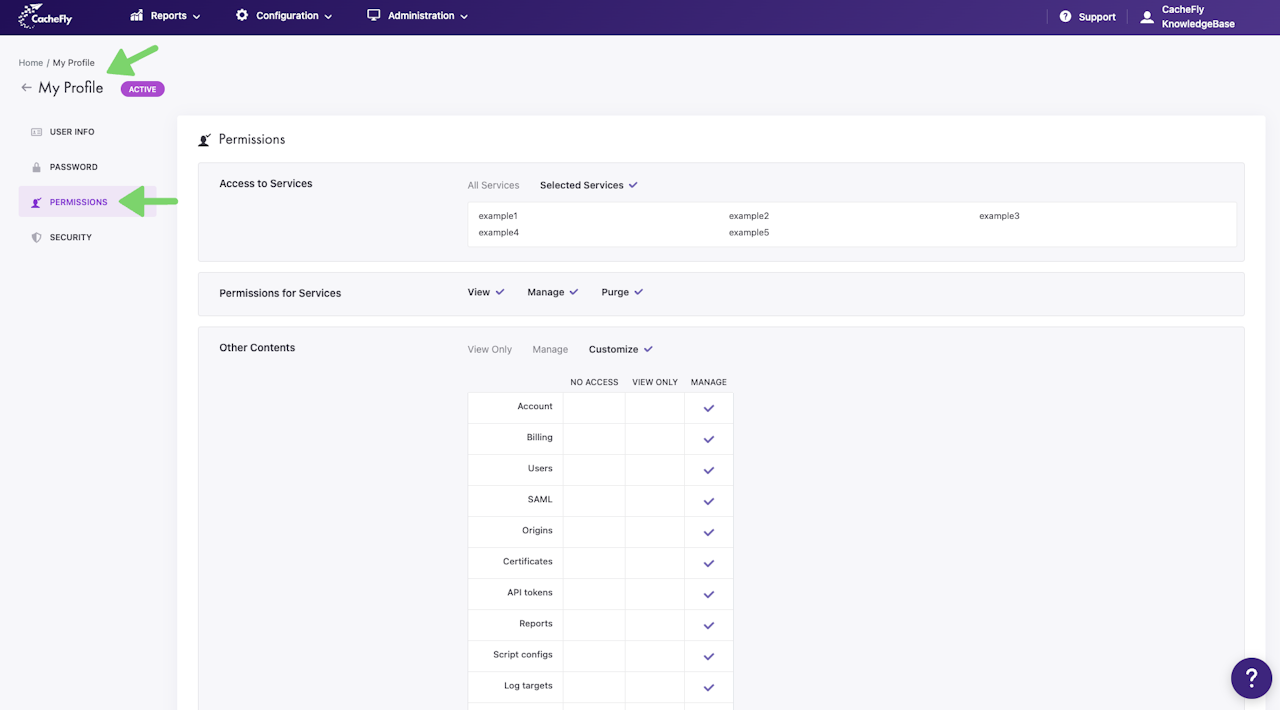
Displaying Your User Permissions
When you navigate to Administration > Users > [Your username], the heading My Profile in this screen confirms that you are viewing your own user information.
Click on the PERMISSIONS link on the left of the screen to display your current permissions.